
Soil Explorer
Background Information
Background Information
Garden Galaxy
Irrigation & Soil Matching Software
Irrigation & Soil Matching Software
Technical Bulletin

|
Soil Explorer Background Information |
|
Garden Galaxy Irrigation & Soil Matching Software |
Technical Bulletin
|
SOIL EXPLORER is a free educational tool.
Created to help understand the extent that SOIL COMPOSITION & IRRIGATION FLOW affect the depth of soil moisture achieved. |
Looking at the "Soil Hydraulic Conductivity Triangle" below;
1→ Select a spot or section within the Triangle that represents a particular "Soil Type". 2→Read the Sand coordinate for that spot (along the bottom - running right to left) and note the percent indicated. 3→Read the Clay coordinate that points to your spot (left side horizontal lines running bottom to top) and note the percentage list for that line. You now have the Sand and Clay % data needed. The Explorer will caculate the % of Silt as a result of the Sand and Clay inputs. This assures the percentages all add up to 100%. Open the Soil Explorer webpage 4→NOW: Simply "plug the %" of sand and clay into the yellow data boxes in section 1 of the Soil Explorer. 5→Using the drop-down box; select the number of emitters (emitter count) you intend to experiment with. This count determines application flow rate, and is listed in the results section. The EXAMPLE button, located immediately below the drop-down box will provide an image for better understanding how the emitter line is placed. This should help for selecting emitter count if needed. If you're still not sure how many emitters you want to use - the drop-down box offers a "Tell Me" option. Without selecting emitter quantity - Just hit calculate to see the recommendation (blue box top of section 3) - go up to yellow drop-down box section 1b & make the change & hit calculate again. The Soil Explorer is an educational tool for experimenting with various soil types and application flow rates. This will enable you to understand how, when these factors vary; the depth of moisture is affected. This in turn will help you produce more efficient irrigation designs. Becuase the application rate is an input that you can adjust, this will allow you to see how applying water too fast will affect the ultimate depth of moisture in the soil. |
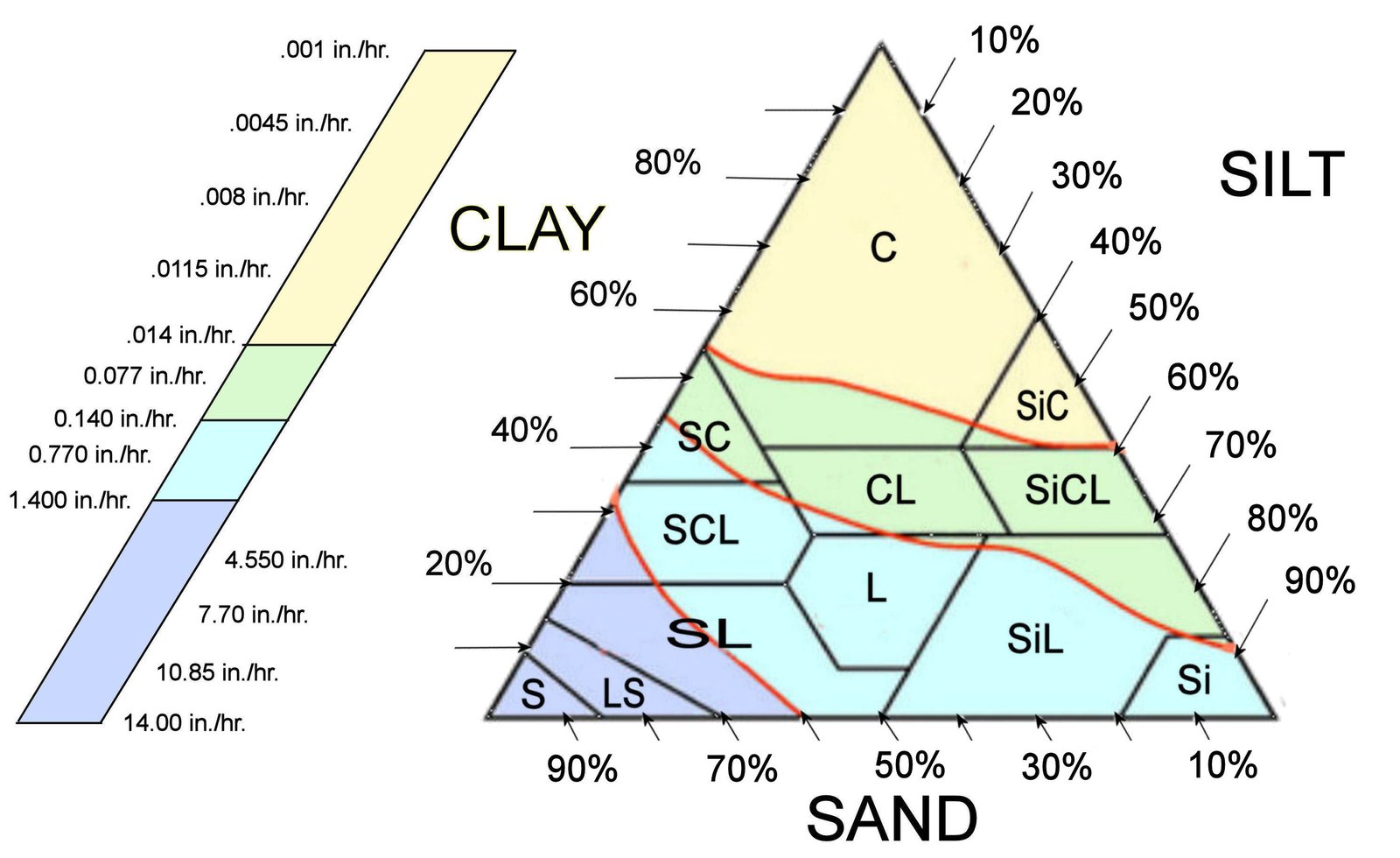
|